How to setup Java Logging (java.util.logging) to log apache axis 2 debug message 如何設定(java.util.logging)以查看apache axis 2 的除錯訊息
因為aixs 1 的timezone問題, 想把其中一個項目的web service client轉用axis 2 生成, 但奈何又遇到另一個問題. 想看看axis 2內的除錯資訊看看有沒有解決方法. 這需要設定axis 2的debug level, 攪左成日最後終於搵到點攪. 順帶一提, 我使用的IDE是Eclipse Kepler Java EE, 使用Junit 4 測試.
首先, axis 2是用commons-logging 作為logging的工具的, 如沒有做額外設定便預設使用log4j, 故先需要設定commons-logging使用java.util.logging. 方法就係係項目的src 資料夾內加入一檔案commons-logging.properties, 那commons-logging 就會自動讀最設定. 內裏只需一句org.apache.commons.logging.Log=org.apache.commons.logging.impl.Jdk14Logger 就可以令commons-logging使用java.util.logging了. 如下圖:
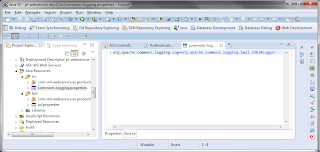 然後新增一個檔案, jul.properties, 放在test 資料夾. 及作以下設定:
handlers=java.util.logging.ConsoleHandler
.level=FINEST
java.util.logging.ConsoleHandler.level=FINE
最後, 在debug configuration中加入VM argument -Djava.util.logging.config.file=test/jul.properties 以指定java.util.logging的設定檔.
然後新增一個檔案, jul.properties, 放在test 資料夾. 及作以下設定:
handlers=java.util.logging.ConsoleHandler
.level=FINEST
java.util.logging.ConsoleHandler.level=FINE
最後, 在debug configuration中加入VM argument -Djava.util.logging.config.file=test/jul.properties 以指定java.util.logging的設定檔.
 其中最重要的是如果想java.util.logging的properties 檔路徑, 如為絕對路徑一般都不會預到設定上的問題. 如想像我那讓放在項目裏便要留意路徑是由項目的根目錄計起的.
Ref:
http://stackoverflow.com/questions/11815642/write-log-file-using-org-apache-commons-logging
其中最重要的是如果想java.util.logging的properties 檔路徑, 如為絕對路徑一般都不會預到設定上的問題. 如想像我那讓放在項目裏便要留意路徑是由項目的根目錄計起的.
Ref:
http://stackoverflow.com/questions/11815642/write-log-file-using-org-apache-commons-logging
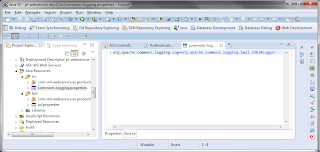 然後新增一個檔案, jul.properties, 放在test 資料夾. 及作以下設定:
handlers=java.util.logging.ConsoleHandler
.level=FINEST
java.util.logging.ConsoleHandler.level=FINE
最後, 在debug configuration中加入VM argument -Djava.util.logging.config.file=test/jul.properties 以指定java.util.logging的設定檔.
然後新增一個檔案, jul.properties, 放在test 資料夾. 及作以下設定:
handlers=java.util.logging.ConsoleHandler
.level=FINEST
java.util.logging.ConsoleHandler.level=FINE
最後, 在debug configuration中加入VM argument -Djava.util.logging.config.file=test/jul.properties 以指定java.util.logging的設定檔.
 其中最重要的是如果想java.util.logging的properties 檔路徑, 如為絕對路徑一般都不會預到設定上的問題. 如想像我那讓放在項目裏便要留意路徑是由項目的根目錄計起的.
Ref:
http://stackoverflow.com/questions/11815642/write-log-file-using-org-apache-commons-logging
其中最重要的是如果想java.util.logging的properties 檔路徑, 如為絕對路徑一般都不會預到設定上的問題. 如想像我那讓放在項目裏便要留意路徑是由項目的根目錄計起的.
Ref:
http://stackoverflow.com/questions/11815642/write-log-file-using-org-apache-commons-logging
Comments